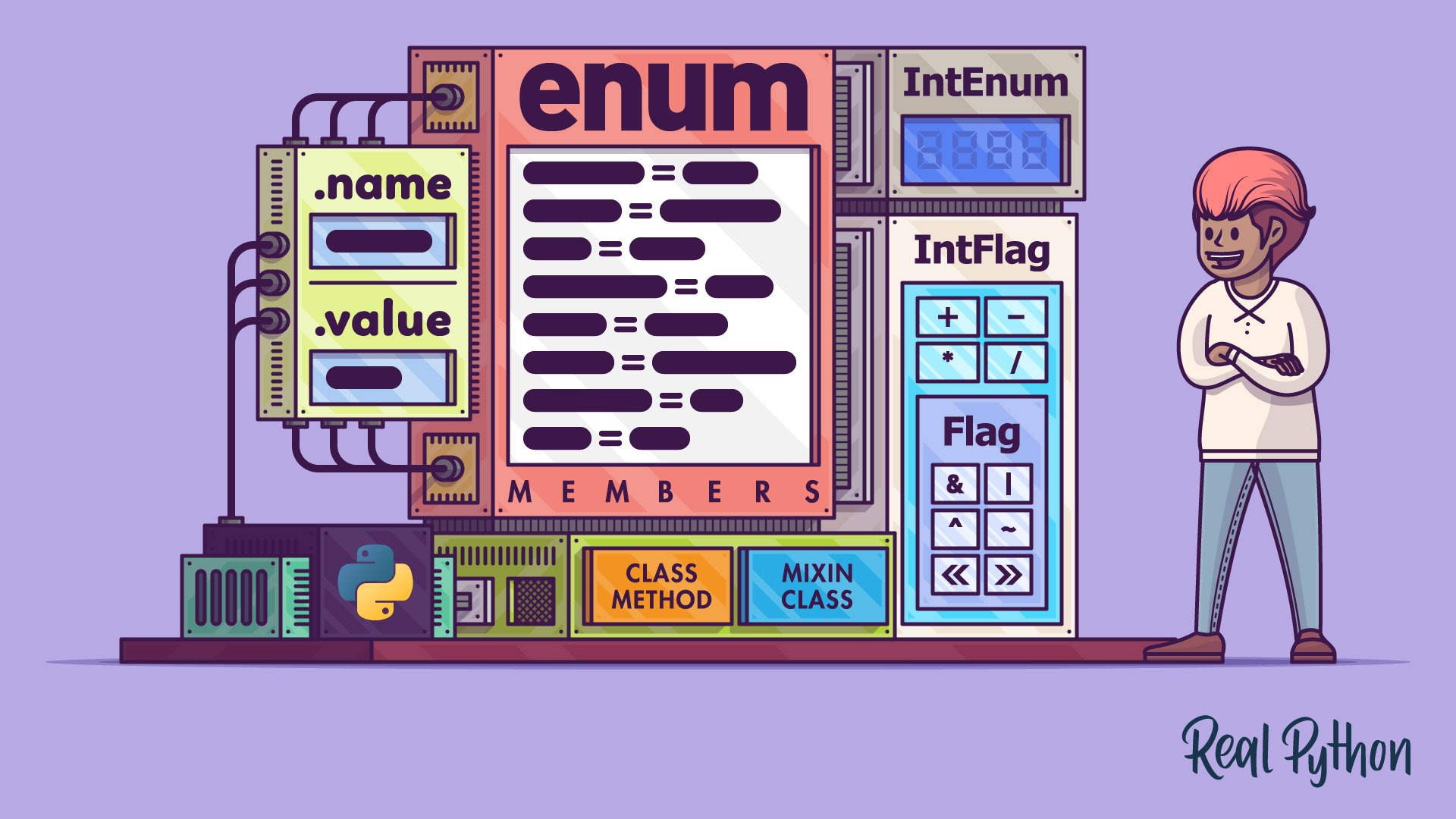Watch Now This tutorial has a related video course created by the Real Python team. Watch it together with the written tutorial to deepen your understanding: Building Enumerations With Python's enum
Some programming languages, like Java and C++, include syntax that supports a data type known as enumerations, or just enums. This data type allows you to create sets of semantically related constants that you can access through the enumeration itself. Python doesn’t have a dedicated syntax for enums. However, the Python standard library has an enum module that supports enumerations through the Enum class.
If you come from a language with enumerations, and you’re used to working with them, or if you just want to learn how to use enumerations in Python, then this tutorial is for you.
In this tutorial, you’ll learn how to:
- Create enumerations of constants using Python’s
Enumclass - Work with enumerations and their members in Python
- Customize enumeration classes with new functionalities
- Code practical examples to understand why you would use enumerations
Additionally, you’ll explore other specific enumeration types that live in enum, including IntEnum, IntFlag, and Flag. They’ll help you create specialized enums.
To follow along with this tutorial, you should be familiar with object-oriented programming and inheritance in Python.
Source Code: Click here to download the free source code that you’ll use to build enumerations in Python.
Getting to Know Enumerations in Python
Several programming languages, including Java and C++, have a native enumeration or enum data type as part of their syntax. This data type allows you to create sets of named constants, which are considered members of the containing enum. You can access the members through the enumeration itself.
Enumerations come in handy when you need to define an immutable and discrete set of similar or related constant values that may or may not have semantic meaning in your code.
Days of the week, months and seasons of the year, Earth’s cardinal directions, a program’s status codes, HTTP status codes, colors in a traffic light, and pricing plans of a web service are all great examples of enumerations in programming. In general, you can use an enum whenever you have a variable that can take one of a limited set of possible values.
Python doesn’t have an enum data type as part of its syntax. Fortunately, Python 3.4 added the enum module to the standard library. This module provides the Enum class for supporting general-purpose enumerations in Python.
Enumerations were introduced by PEP 435, which defines them as follows:
An enumeration is a set of symbolic names bound to unique, constant values. Within an enumeration, the values can be compared by identity, and the enumeration itself can be iterated over. (Source)
Before this addition to the standard library, you could create something similar to an enumeration by defining a sequence of similar or related constants. To this end, Python developers often used the following idiom:
>>> RED, GREEN, YELLOW = range(3)
>>> RED
0
>>> GREEN
1
Even though this idiom works, it doesn’t scale well when you’re trying to group a large number of related constants. Another inconvenience is that the first constant will have a value of 0, which is falsy in Python. This can be an issue in certain situations, especially those involving Boolean tests.
Note: If you’re using a Python version before 3.4, then you can create enumerations by installing the enum34 library, which is a backport of the standard-library enum. The aenum third-party library could be an option for you as well.
In most cases, enumerations can help you avoid the drawbacks of the above idiom. They’ll also help you produce more organized, readable, and robust code. Enumerations have several benefits, some of which relate to ease of coding:
- Allowing for conveniently grouping related constants in a sort of namespace
- Allowing for additional behavior with custom methods that operate on either enum members or the enum itself
- Providing quick and flexible access to enum members
- Enabling direct iteration over members, including their names and values
- Facilitating code completion within IDEs and editors
- Enabling type and error checking with static checkers
- Providing a hub of searchable names
- Mitigating spelling mistakes when using the members of an enumeration
They also make your code robust by providing the following benefits:
- Ensuring constant values that can’t be changed during the code’s execution
- Guaranteeing type safety by differentiating the same value shared across several enums
- Improving readability and maintainability by using descriptive names instead of mysterious values or magic numbers
- Facilitating debugging by taking advantage of readable names instead of values with no explicit meaning
- Providing a single source of truth and consistency throughout the code
Now that you know the basics of enumerations in programming and in Python, you can start creating your own enum types by using Python’s Enum class.
Creating Enumerations With Python’s Enum
Python’s enum module provides the Enum class, which allows you to create enumeration types. To create your own enumerations, you can either subclass Enum or use its functional API. Both options will let you define a set of related constants as enum members.
In the following sections, you’ll learn how to create enumerations in your code using the Enum class. You’ll also learn how to set automatically generated values for your enums and how to create enumerations containing alias and unique values. To kick things off, you’ll start by learning how to create an enumeration by subclassing Enum.
Creating Enumerations by Subclassing Enum
The enum module defines a general-purpose enumeration type with iteration and comparison capabilities. You can use this type to create sets of named constants that you can use to replace literals of common data types, such as numbers and strings.
A classic example of when you should use an enumeration is when you need to create a set of enumerated constants representing the days of the week. Each day will have a symbolic name and a numeric value between 1 and 7, inclusive.
Here’s how you can create this enumeration by using Enum as your superclass or parent class:
>>> from enum import Enum
>>> class Day(Enum):
... MONDAY = 1
... TUESDAY = 2
... WEDNESDAY = 3
... THURSDAY = 4
... FRIDAY = 5
... SATURDAY = 6
... SUNDAY = 7
...
>>> list(Day)
[
<Day.MONDAY: 1>,
<Day.TUESDAY: 2>,
<Day.WEDNESDAY: 3>,
<Day.THURSDAY: 4>,
<Day.FRIDAY: 5>,
<Day.SATURDAY: 6>,
<Day.SUNDAY: 7>
]
Your Day class is a subclass of Enum. So, you can call Day an enumeration, or just an enum. Day.MONDAY, Day.TUESDAY, and the like are enumeration members, also known as enum members, or just members. Each member must have a value, which needs to be constant.
Because enumeration members must be constants, Python doesn’t allow you to assign new values to enum members at runtime:
>>> Day.MONDAY = 0
Traceback (most recent call last):
...
AttributeError: Cannot reassign members.
>>> Day
<enum 'Day'>
>>> # Rebind Day
>>> Day = "Monday"
>>> Day
'Monday'
If you try to change the value of an enum member, then you get an AttributeError. Unlike member names, the name containing the enumeration itself isn’t a constant but a variable. So, it’s possible to rebind this name at any moment during your program’s execution, but you should avoid doing that.
In the example above, you’ve reassigned Day, which now holds a string rather than the original enumeration. By doing this, you’ve lost the reference to the enum itself.
Often, the values mapped to members are consecutive integer numbers. However, they can be of any type, including user-defined types. In this example, the value of Day.MONDAY is 1, the value of Day.TUESDAY is 2, and so on.
Note: You may have noticed that the members of Day are capitalized. Here’s why:
Because Enums are used to represent constants we recommend using UPPER_CASE names for enum members… (Source)
You can think of enumerations as collections of constants. Like lists, tuples, or dictionaries, Python enumerations are also iterable. That’s why you can use list() to turn an enumeration into a list of enumeration members.
The members of a Python enumeration are instances of the container enumeration itself:
>>> from enum import Enum
>>> class Day(Enum):
... MONDAY = 1
... TUESDAY = 2
... WEDNESDAY = 3
... THURSDAY = 4
... FRIDAY = 5
... SATURDAY = 6
... SUNDAY = 7
...
>>> type(Day.MONDAY)
<enum 'Day'>
>>> type(Day.TUESDAY)
<enum 'Day'>
You shouldn’t confuse a custom enum class like Day with its members: Day.MONDAY, Day.TUESDAY, and so on. In this example, the Day enum type is a hub for enumeration members, which happen to be of type Day.
You can also use the idiom based on range() to build enumerations:
>>> from enum import Enum
>>> class Season(Enum):
... WINTER, SPRING, SUMMER, FALL = range(1, 5)
...
>>> list(Season)
[
<Season.WINTER: 1>,
<Season.SPRING: 2>,
<Season.SUMMER: 3>,
<Season.FALL: 4>
]
In this example, you use range() with the start and stop arguments. The start argument allows you to provide the number that starts the range, while the stop argument defines the number at which the range will stop generating numbers.
Even though you use the class syntax to create enumerations, they’re special classes that differ from normal Python classes. Unlike regular classes, enums:
- Can’t be instantiated
- Can’t be subclassed unless the base enum has no members
- Provide a human-readable string representation for their members
- Are iterable, returning their members in a sequence
- Provide hashable members that can be used as dictionary keys
- Support the square bracket syntax, call syntax, and dot notation to access members
- Don’t allow member reassignments
You should keep in mind all these subtle differences when you start creating and working with your own enumerations in Python.
Often, the members of an enumeration take consecutive integer values. However, in Python, the values of members can be of any type, including user-defined types. For example, here’s an enumeration of school grades that uses non-consecutive numeric values in descending order:
>>> from enum import Enum
>>> class Grade(Enum):
... A = 90
... B = 80
... C = 70
... D = 60
... F = 0
...
>>> list(Grade)
[
<Grade.A: 90>,
<Grade.B: 80>,
<Grade.C: 70>,
<Grade.D: 60>,
<Grade.F: 0>
]
This example shows that Python enums are pretty flexible and allow you to use any meaningful value for their members. You can set the member values according to the intent of your code.
You can also use string values for your enumeration members. Here’s an example of a Size enumeration that you can use in an online store:
>>> from enum import Enum
>>> class Size(Enum):
... S = "small"
... M = "medium"
... L = "large"
... XL = "extra large"
...
>>> list(Size)
[
<Size.S: 'small'>,
<Size.M: 'medium'>,
<Size.L: 'large'>,
<Size.XL: 'extra large'>
]
In this example, the value associated with each size holds a description that can help you and other developers understand the meaning of your code.
You can also create enumerations of Boolean values. In this case, the members of your enumeration will have only two values:
>>> from enum import Enum
>>> class SwitchPosition(Enum):
... ON = True
... OFF = False
...
>>> list(SwitchPosition)
[<SwitchPosition.ON: True>, <SwitchPosition.OFF: False>]
>>> class UserResponse(Enum):
... YES = True
... NO = False
...
>>> list(UserResponse)
[<UserResponse.YES: True>, <UserResponse.NO: False>]
These two examples show how you can use enumerations to add extra context to your code. In the first example, anyone reading your code will know that the code emulates a switch object with two possible states. This additional information highly improves your code’s readability.
You can also define an enumeration with heterogeneous values:
>>> from enum import Enum
>>> class UserResponse(Enum):
... YES = 1
... NO = "No"
...
>>> UserResponse.NO
<UserResponse.NO: 'No'>
>>> UserResponse.YES
<UserResponse.YES: 1>
However, this practice makes your code inconsistent from a type safety perspective. Therefore, it’s not recommended practice. Ideally, it would help if you had values of the same data type, which is consistent with the idea of grouping similar, related constants in enumerations.
Finally, you can also create empty enumerations:
>>> from enum import Enum
>>> class Empty(Enum):
... pass
...
>>> list(Empty)
[]
>>> class Empty(Enum):
... ...
...
>>> list(Empty)
[]
>>> class Empty(Enum):
... """Empty enumeration for such and such purposes."""
...
>>> list(Empty)
[]
In this example, Empty represents an empty enumeration because it doesn’t define any member constants. Note that you can use the pass statement, the Ellipsis literal (...), or a class-level docstring to create empty enumerations. This last approach can help you improve the readability of your code by providing extra context in the docstring.
Now, why would you need to define an empty enumeration anyway? Empty enumerations can come in handy when you need to build a hierarchy of enum classes to reuse functionality through inheritance.
Consider the following example:
>>> from enum import Enum
>>> import string
>>> class BaseTextEnum(Enum):
... def as_list(self):
... try:
... return list(self.value)
... except TypeError:
... return [str(self.value)]
...
>>> class Alphabet(BaseTextEnum):
... LOWERCASE = string.ascii_lowercase
... UPPERCASE = string.ascii_uppercase
...
>>> Alphabet.LOWERCASE.as_list()
['a', 'b', 'c', 'd', ..., 'x', 'y', 'z']
In this example, you create BaseTextEnum as an enumeration with no members. You can only subclass a custom enumeration if it doesn’t have members, so BaseTextEnum qualifies. The Alphabet class inherits from your empty enumeration, which means that you can access the .as_list() method. This method converts the value of a given member into a list.
Creating Enumerations With the Functional API
The Enum class provides a functional API that you can use to create enumerations without using the usual class syntax. You’ll just need to call Enum with appropriate arguments like you’d do with a function or any other callable.
This functional API resembles the way in which the namedtuple() factory function works. In the case of Enum, the functional signature has the following form:
Enum(
value,
names,
*,
module=None,
qualname=None,
type=None,
start=1
)
From this signature, you can conclude that Enum needs two positional arguments, value and names. It can also take up to four optional and keyword-only arguments. These arguments are module, qualname, type, and start.
Here’s a table that summarizes the content and meaning of each argument in the signature of Enum:
| Argument | Description | Required |
|---|---|---|
value |
Holds a string with the name of the new enumeration class | Yes |
names |
Provides names for the enumeration members | Yes |
module |
Takes the name of the module that defines the enumeration class | No |
qualname |
Holds the location of the module that defines the enumeration class | No |
type |
Holds a class to be used as the first mixin class | No |
start |
Takes the starting value from the enumeration values will begin | No |
To provide the names argument, you can use the following objects:
- A string containing member names separated either with spaces or commas
- An iterable of member names
- An iterable of name-value pairs
The module and qualname arguments play an important role when you need to pickle and unpickle your enumerations. If module isn’t set, then Python will attempt to find the module. If it fails, then the class will not be picklable. Similarly, if qualname isn’t set, then Python will set it to the global scope, which may cause your enumerations to fail unpickling in some situations.
The type argument is required when you want to provide a mixin class for your enumeration. Using a mixin class can provide your custom enum with new functionality, such as extended comparison capabilities, as you’ll learn in the section about mixing enumerations with other data types.
Finally, the start argument provides a way to customize the initial value of your enumerations. This argument defaults to 1 rather than to 0. The reason for this default value is that 0 is false in a Boolean sense, but enum members evaluate to True. Therefore, starting from 0 would seem surprising and confusing.
Most of the time, you’ll just use the first two arguments to Enum when creating your enumerations. Here’s an example of creating an enumeration of common HTTP methods:
>>> from enum import Enum
>>> HTTPMethod = Enum(
... "HTTPMethod", ["GET", "POST", "PUSH", "PATCH", "DELETE"]
... )
>>> list(HTTPMethod)
[
<HTTPMethod.GET: 1>,
<HTTPMethod.POST: 2>,
<HTTPMethod.PUSH: 3>,
<HTTPMethod.PATCH: 4>,
<HTTPMethod.DELETE: 5>
]
This call to Enum returns a new enumeration called HTTPMethod. To provide the member names, you use a list of strings. Each string represents an HTTP method. Note that the member values are automatically set to consecutive integer numbers starting from 1. You can change this initial value using the start argument.
Note that defining the above enumerations with the class syntax will produce the same result:
>>> from enum import Enum
>>> class HTTPMethod(Enum):
... GET = 1
... POST = 2
... PUSH = 3
... PATCH = 4
... DELETE = 5
...
>>> list(HTTPMethod)
[
<HTTPMethod.GET: 1>,
<HTTPMethod.POST: 2>,
<HTTPMethod.PUSH: 3>,
<HTTPMethod.PATCH: 4>,
<HTTPMethod.DELETE: 5>
]
Here, you use the class syntax to define the HTTPMethod enum. This example is completely equivalent to the previous one, as you can conclude from the output of list().
Using either the class syntax or the functional API to create your enumeration is your decision and will mostly depend on your taste and concrete conditions. However, if you want to create enumerations dynamically, then the functional API can be your only option.
Consider the following example, where you create an enum with user-provided members:
>>> from enum import Enum
>>> names = []
>>> while True:
... name = input("Member name: ")
... if name in {"q", "Q"}:
... break
... names.append(name.upper())
...
Member name: YES
Member name: NO
Member name: q
>>> DynamicEnum = Enum("DynamicEnum", names)
>>> list(DynamicEnum)
[<DynamicEnum.YES: 1>, <DynamicEnum.NO: 2>]
This example is a little bit extreme because creating any object from your user’s input is quite a risky practice, considering that you can’t predict what the user will input. However, the example is intended to show that the functional API is the way to go when you need to create enumerations dynamically.
Finally, if you need to set custom values for your enum members, then you can use an iterable of name-value pairs as your names argument. In the example below, you use a list of name-value tuples to initialize all the enumeration members:
>>> from enum import Enum
>>> HTTPStatusCode = Enum(
... value="HTTPStatusCode",
... names=[
... ("OK", 200),
... ("CREATED", 201),
... ("BAD_REQUEST", 400),
... ("NOT_FOUND", 404),
... ("SERVER_ERROR", 500),
... ],
... )
>>> list(HTTPStatusCode)
[
<HTTPStatusCode.OK: 200>,
<HTTPStatusCode.CREATED: 201>,
<HTTPStatusCode.BAD_REQUEST: 400>,
<HTTPStatusCode.NOT_FOUND: 404>,
<HTTPStatusCode.SERVER_ERROR: 500>
]
Providing a list of name-value tuples like you did above makes it possible to create the HTTPStatusCode enumeration with custom values for the members. In this example, if you didn’t want to use a list of name-value tuples, then you could also use a dictionary that maps names to values.
Building Enumerations From Automatic Values
Python’s enum module provides a convenient function called auto() that allows you to set automatic values for your enum members. This function’s default behavior is to assign consecutive integer values to members.
Here’s how auto() works:
>>> from enum import auto, Enum
>>> class Day(Enum):
... MONDAY = auto()
... TUESDAY = auto()
... WEDNESDAY = 3
... THURSDAY = auto()
... FRIDAY = auto()
... SATURDAY = auto()
... SUNDAY = 7
...
>>> list(Day)
[
<Day.MONDAY: 1>,
<Day.TUESDAY: 2>,
<Day.WEDNESDAY: 3>,
<Day.THURSDAY: 4>,
<Day.FRIDAY: 5>,
<Day.SATURDAY: 6>,
<Day.SUNDAY: 7>
]
You need to call auto() once for each automatic value that you need. You can also combine auto() with concrete values, just like you did with Day.WEDNESDAY and Day.SUNDAY in this example.
By default, auto() assigns consecutive integer numbers to each target member starting from 1. You can tweak this default behavior by overriding the ._generate_next_value_() method, which auto() uses under the hood to generate the automatic values.
Here’s an example of how to do this:
>>> from enum import Enum, auto
>>> class CardinalDirection(Enum):
... def _generate_next_value_(name, start, count, last_values):
... return name[0]
... NORTH = auto()
... SOUTH = auto()
... EAST = auto()
... WEST = auto()
...
>>> list(CardinalDirection)
[
<CardinalDirection.NORTH: 'N'>,
<CardinalDirection.SOUTH: 'S'>,
<CardinalDirection.EAST: 'E'>,
<CardinalDirection.WEST: 'W'>
]
In this example, you create an enumeration of Earth’s cardinal directions in which values are automatically set to strings containing the first character of each member’s name. Note that you must provide your overridden version of ._generate_next_value_() before defining any members. That’s because the members will be built by calling the method.
Creating Enumerations With Aliases and Unique Values
You can create enumerations in which two or more members have the same constant value. The redundant members are known as aliases and can be useful in some situations. For example, say that you have an enum containing a set of operating systems (OS), like in the following code:
>>> from enum import Enum
>>> class OperatingSystem(Enum):
... UBUNTU = "linux"
... MACOS = "darwin"
... WINDOWS = "win"
... DEBIAN = "linux"
...
>>> # Aliases aren't listed
>>> list(OperatingSystem)
[
<OperatingSystem.UBUNTU: 'linux'>,
<OperatingSystem.MACOS: 'darwin'>,
<OperatingSystem.WINDOWS: 'win'>
]
>>> # To access aliases, use __members__
>>> list(OperatingSystem.__members__.items())
[
('UBUNTU', <OperatingSystem.UBUNTU: 'linux'>),
('MACOS', <OperatingSystem.MACOS: 'darwin'>),
('WINDOWS', <OperatingSystem.WINDOWS: 'win'>),
('DEBIAN', <OperatingSystem.UBUNTU: 'linux'>)
]
Linux distributions are considered independent operating systems. So, Ubuntu and Debian are both independent systems with different goals and target audiences. However, they share a common kernel called Linux.
The above enumeration maps operating systems to their corresponding kernels. This relationship turns DEBIAN into an alias of UBUNTU, which may be useful when you have code that’s kernel-related along with code that’s specific to a given Linux distribution.
An important piece of behavior to note in the above example is that when you iterate over the enumeration directly, aliases aren’t considered. If you ever need to iterate over all the members, including aliases, then you need to use .__members__. You’ll learn more about iteration and the .__members__ attribute in the section about iterating through enumerations.
You also have the option to completely forbid aliases in your enumerations. To do this, you can use the @unique decorator from the enum module:
>>> from enum import Enum, unique
>>> @unique
... class OperatingSystem(Enum):
... UBUNTU = "linux"
... MACOS = "darwin"
... WINDOWS = "win"
... DEBIAN = "linux"
...
Traceback (most recent call last):
...
ValueError: duplicate values in <enum 'OperatingSystem'>: DEBIAN -> UBUNTU
In this example, you decorate OperatingSystem with @unique. If any member value is duplicated, then you get a ValueError. Here, the exception message points out that DEBIAN and UBUNTU share the same value, which isn’t allowed.
Working With Enumerations in Python
Up to this point, you’ve learned what enumerations are, when to use them, and what benefits you get from using them in your code. You’ve also leaned how to create enumerations in Python using the Enum class either as a superclass or as a callable.
Now it’s time for you to start digging into how Python’s enumerations work and how you can use them in your code.
Accessing Enumeration Members
When it comes to using enumerations in your code, accessing their members is a fundamental operation to perform. You’ll have three different ways to access enumeration members in Python.
For example, say that you need to access the NORTH member of the CardinalDirection enum below. In this situation, you can do something like this:
>>> from enum import Enum
>>> class CardinalDirection(Enum):
... NORTH = "N"
... SOUTH = "S"
... EAST = "E"
... WEST = "W"
...
>>> # Dot notation
>>> CardinalDirection.NORTH
<CardinalDirection.NORTH: 'N'>
>>> # Call notation
>>> CardinalDirection("N")
<CardinalDirection.NORTH: 'N'>
>>> # Subscript notation
>>> CardinalDirection["NORTH"]
<CardinalDirection.NORTH: 'N'>
The first highlighted line in this example shows how you can access an enum member using the dot notation, which is pretty intuitive and readable. The second highlighted line accesses the target member by calling the enumeration with the member’s value as an argument.
Note: It’s important to note that calling an enumeration with a member’s value as an argument can make you feel like you’re instantiating the enumeration. However, enumerations can’t be instantiated, as you already know:
>>> week = Day()
Traceback (most recent call last):
...
TypeError: EnumMeta.__call__() missing 1 required positional argument: 'value'
Trying to create an instance of an existing enumeration isn’t allowed, so you get a TypeError if you attempt to do it. Therefore, you must not confuse instantiating with accessing members through an enumeration call.
Finally, the third highlighted line shows how you can use a dictionary-like notation or subscript notation to access a member using the member’s name as the target key.
Python’s enumerations offer great flexibility for you to access members. The dot notation is arguably the most commonly used approach in Python code. However, the other two approaches can be helpful as well. So, use the notation that fulfills your specific needs, conventions, and style.
Using the .name and .value Attributes
The members of a Python enumeration are instances of their containing class. During the enum class parsing, each member is automatically provided with a .name attribute that holds the member’s name as a string. Members also get a .value attribute that stores the value assigned to the member itself in the class definition.
You can access .name and .value as you’d do with a regular attribute, using the dot notation. Consider the following example, which simulates a semaphore, more commonly known as a traffic light:
>>> from enum import Enum
>>> class Semaphore(Enum):
... RED = 1
... YELLOW = 2
... GREEN = 3
...
>>> Semaphore.RED.name
'RED'
>>> Semaphore.RED.value
1
>>> Semaphore.YELLOW.name
'YELLOW'
The .name and .value attributes of an enum member give you direct access to the member’s name as a string and to the member’s value, respectively. These attributes come in handy when you’re iterating through your enumerations, which you’ll explore in the next section.
Iterating Through Enumerations
A remarkable feature of Python enumerations compared to regular classes is that enumerations are iterable by default. Because they’re iterable, you can use them in for loops and with other tools that accept and process iterables.
Python’s enumerations support direct iteration over members in the definition order:
>>> from enum import Enum
>>> class Flavor(Enum):
... VANILLA = 1
... CHOCOLATE = 2
... MINT = 3
...
>>> for flavor in Flavor:
... print(flavor)
...
Flavor.VANILLA
Flavor.CHOCOLATE
Flavor.MINT
In this example, you use a for loop to iterate over the members of Flavor. Note that members are produced in the same order as they were defined in the class definition.
When you’re iterating over an enumeration, you can access the .name and .value attributes as you go:
>>> for flavor in Flavor:
... print(flavor.name, "->", flavor.value)
...
VANILLA -> 1
CHOCOLATE -> 2
MINT -> 3
This kind of iteration technique looks pretty similar to iterating over a dictionary. So, if you’re familiar with dictionary iteration, then looping over enumerations using this technique will be a straightforward task with many potential use cases.
Alternatively, enumerations have a special attribute called .__members__ that you can also use for iterating over their members. This attribute holds a dictionary that maps names to members. The difference between iterating over this dictionary and over the enumeration directly is that the dictionary gives you access to all members of the enumeration, including all the aliases that you may have.
Here are some examples of using .__members__ to iterate through your Flavor enumeration:
>>> for name in Flavor.__members__:
... print(name)
...
VANILLA
CHOCOLATE
MINT
>>> for name in Flavor.__members__.keys():
... print(name)
...
VANILLA
CHOCOLATE
MINT
>>> for member in Flavor.__members__.values():
... print(member)
...
Flavor.VANILLA
Flavor.CHOCOLATE
Flavor.MINT
>>> for name, member in Flavor.__members__.items():
... print(name, "->", member)
...
VANILLA -> Flavor.VANILLA
CHOCOLATE -> Flavor.CHOCOLATE
MINT -> Flavor.MINT
You can use the .__members__ special attribute for detailed programmatic access to the members of a Python enumeration. Because .__members__ holds a regular dictionary, you can use all the iteration techniques that apply to this built-in data type. Some of these techniques include using dictionary methods like .key(), .values(), and .items().
Using Enumerations in if and match Statements
Chained if … elif statements and the relatively new match … case statement are common and arguably natural places where you can use enumerations. Both constructs allow you to take different courses of action depending on certain conditions.
For example, say that you have a piece of code that handles a semaphore, or traffic light, in a traffic control application. You must perform different actions depending on the current light of the semaphore. In this situation, you can use an enumeration to represent the semaphore and its lights. Then you can use a chain of if … elif statements to decide on the action to run:
>>> from enum import Enum
>>> class Semaphore(Enum):
... RED = 1
... YELLOW = 2
... GREEN = 3
...
>>> def handle_semaphore(light):
... if light is Semaphore.RED:
... print("You must stop!")
... elif light is Semaphore.YELLOW:
... print("Light will change to red, be careful!")
... elif light is Semaphore.GREEN:
... print("You can continue!")
...
>>> handle_semaphore(Semaphore.GREEN)
You can continue!
>>> handle_semaphore(Semaphore.YELLOW)
Light will change to red, be careful!
>>> handle_semaphore(Semaphore.RED)
You must stop!
The chain of if … elif statements in your handle_semaphore() function checks the value of the current light to decide on the action to take. Note that the calls to print() in handle_semaphore() are just placeholders. In real code, you’d replace them with more complex operations.
If you’re using Python 3.10 or greater, then you can quickly turn the above chain of if … elif statements into an equivalent match … case statement:
>>> from enum import Enum
>>> class Semaphore(Enum):
... RED = 1
... YELLOW = 2
... GREEN = 3
...
>>> def handle_semaphore(light):
... match light:
... case Semaphore.RED:
... print("You must stop!")
... case Semaphore.YELLOW:
... print("Light will change to red, be careful!")
... case Semaphore.GREEN:
... print("You can continue!")
...
>>> handle_semaphore(Semaphore.GREEN)
You can continue!
>>> handle_semaphore(Semaphore.YELLOW)
Light will change to red, be careful!
>>> handle_semaphore(Semaphore.RED)
You must stop!
This new implementation of handle_semaphore() is equivalent to the previous implementation that uses if … elif statements. Using either technique is a matter of taste and style. Both techniques work well and are comparable in terms of readability. However, note that if you need to guarantee backward compatibility with Python versions lower than 3.10, then you must use chained if … elif statements.
Finally, note that even though enumerations seem to play well with if … elif and match … case statements, you must keep in mind that these statements don’t scale well. If you add new members to your target enumeration, then you’ll need to update the handling function to consider these new members.
Comparing Enumerations
Being able to use enumerations in if … elif statements and match … case statements suggests that enumeration members can be compared. By default, enums support two types of comparison operators:
The identity comparison relies on the fact that each enum member is a singleton instance of its enumeration class. This characteristic allows for fast and cheap identity comparison of members using the is and is not operators.
Consider the following examples, which compare different combinations of enum members:
>>> from enum import Enum
>>> class AtlanticAveSemaphore(Enum):
... RED = 1
... YELLOW = 2
... GREEN = 3
... PEDESTRIAN_RED = 1
... PEDESTRIAN_GREEN = 3
...
>>> red = AtlanticAveSemaphore.RED
>>> red is AtlanticAveSemaphore.RED
True
>>> red is not AtlanticAveSemaphore.RED
False
>>> yellow = AtlanticAveSemaphore.YELLOW
>>> yellow is red
False
>>> yellow is not red
True
>>> pedestrian_red = AtlanticAveSemaphore.PEDESTRIAN_RED
>>> red is pedestrian_red
True
Every enum member has its own identity, which is different from the identity of its sibling members. This rule doesn’t apply to member aliases, because they’re just references to existing members and share the same identity. This is why comparing red and pedestrian_red returns True in your final example.
Note: To get the identity of a given object in Python, you can use the built-in id() function with the object as an argument.
Identity checks between members of different enumerations always return False:
>>> class EighthAveSemaphore(Enum):
... RED = 1
... YELLOW = 2
... GREEN = 3
... PEDESTRIAN_RED = 1
... PEDESTRIAN_GREEN = 3
...
>>> AtlanticAveSemaphore.RED is EighthAveSemaphore.RED
False
>>> AtlanticAveSemaphore.YELLOW is EighthAveSemaphore.YELLOW
False
The reason for this falsy result is that members of different enums are independent instances with their own identities, so any identity check on them returns False.
The equality operators == and != also work between enumeration members:
>>> from enum import Enum
>>> class AtlanticAveSemaphore(Enum):
... RED = 1
... YELLOW = 2
... GREEN = 3
... PEDESTRIAN_RED = 1
... PEDESTRIAN_GREEN = 3
...
>>> red = AtlanticAveSemaphore.RED
>>> red == AtlanticAveSemaphore.RED
True
>>> red != AtlanticAveSemaphore.RED
False
>>> yellow = AtlanticAveSemaphore.YELLOW
>>> yellow == red
False
>>> yellow != red
True
>>> pedestrian_red = AtlanticAveSemaphore.PEDESTRIAN_RED
>>> red == pedestrian_red
True
Python’s enumerations support both operators, == and !=, by delegating to the is and is not operators, respectively.
As you already learned, enum members always have a concrete value that can be a number, a string, or any other object. Because of this, running equality comparisons between enum members and common objects can be tempting.
However, this kind of comparison doesn’t work as expected because the actual comparison is based on object identity:
>>> from enum import Enum
>>> class Semaphore(Enum):
... RED = 1
... YELLOW = 2
... GREEN = 3
...
>>> Semaphore.RED == 1
False
>>> Semaphore.YELLOW == 2
False
>>> Semaphore.GREEN != 3
True
Even though the member values are equal to the integers in each example, these comparisons return False. This is because regular enum members compare by object identity rather than by value. In the example above, you’re comparing enum members to integer numbers, which is like comparing apples and oranges. They’ll never compare equally, because they have different identities.
Note: Later, you’ll learn about IntEnum which are special enumerations that can be compared to integers.
Finally, another comparison-related feature of enumerations is that you can perform membership tests on them using the in and not in operators:
>>> from enum import Enum
>>> class Semaphore(Enum):
... RED = 1
... YELLOW = 2
... GREEN = 3
...
>>> Semaphore.RED in Semaphore
True
>>> Semaphore.GREEN not in Semaphore
False
Python’s enumerations support the in and not in operators by default. Using these operators, you can check if a given member is present in a given enumeration.
Sorting Enumerations
By default, Python’s enums don’t support comparison operators like >, <, >=, and <=. That’s why you can’t sort the members of an enumeration using the built-in sorted() function directly, like in the example below:
>>> from enum import Enum
>>> class Season(Enum):
... SPRING = 1
... SUMMER = 2
... AUTUMN = 3
... WINTER = 4
...
>>> sorted(Season)
Traceback (most recent call last):
...
TypeError: '<' not supported between instances of 'Season' and 'Season'
When you use an enumeration as an argument to sorted(), you get a TypeError because enums don’t support the < operator. However, there’s a way to successfully sort enumerations by their members’ names and values using the key argument in the sorted() call.
Here’s how to do it:
>>> sorted(Season, key=lambda season: season.value)
[
<Season.SPRING: 1>,
<Season.SUMMER: 2>,
<Season.AUTUMN: 3>,
<Season.WINTER: 4>
]
>>> sorted(Season, key=lambda season: season.name)
[
<Season.AUTUMN: 3>,
<Season.SPRING: 1>,
<Season.SUMMER: 2>,
<Season.WINTER: 4>
]
In the first example, you use a lambda function that takes an enumeration member as an argument and returns its .value attribute. With this technique, you can sort the input enumeration by its values. In the second example, the lambda function takes an enum member and returns its .name attribute. This way, you can sort the enumeration by the names of its members.
Extending Enumerations With New Behavior
In the previous sections, you’ve learned how to create and use enumerations in your Python code. Up to this point, you’ve worked with default enumerations. This means that you’ve used Python’s enumerations with their standard features and behaviors only.
Sometimes, you may need to provide your enumerations with custom behavior. To do this, you can add methods to your enums and implement the required functionality. You can also use mixin classes. In the following sections, you’ll learn how to take advantage of both techniques to customize your enumerations.
Adding and Tweaking Member Methods
You can provide your enumerations with new functionality by adding new methods to your enumeration classes as you’d do with any regular Python class. Enumerations are classes with special features. Like regular classes, enumerations can have methods and special methods.
Consider the following example, adapted from the Python documentation:
>>> from enum import Enum
>>> class Mood(Enum):
... FUNKY = 1
... MAD = 2
... HAPPY = 3
...
... def describe_mood(self):
... return self.name, self.value
...
... def __str__(self):
... return f"I feel {self.name}"
...
... @classmethod
... def favorite_mood(cls):
... return cls.HAPPY
...
>>> Mood.HAPPY.describe_mood()
('HAPPY', 3)
>>> print(Mood.HAPPY)
I feel HAPPY
>>> Mood.favorite_mood()
<Mood.HAPPY: 3>
In this example, you have a Mood enumeration with three members. Regular methods like .describe_mood() are bound to instances of their containing enum, which are the enum members. So, you must call regular methods on enum members rather than on the enum class itself.
Note: Remember that Python’s enumerations can’t be instantiated. The members of an enumeration are the enumeration’s allowed instances. So, the self parameter represents the current member.
Similarly, the .__str__() special method operates on members, providing a nicely printable representation of each member.
Finally, the .favorite_mood() method is a class method, which operates on the class or enumeration itself. Class methods like this one provide access to all the enum members from inside the class.
You can also take advantage of this ability to contain additional behavior when you need to implement the strategy pattern. For example, say you need a class that allows you to use two strategies for sorting a list of numbers in ascending and descending order. In this case, you can use an enumeration like the following:
>>> from enum import Enum
>>> class Sort(Enum):
... ASCENDING = 1
... DESCENDING = 2
... def __call__(self, values):
... return sorted(values, reverse=self is Sort.DESCENDING)
...
>>> numbers = [5, 2, 7, 6, 3, 9, 8, 4]
>>> Sort.ASCENDING(numbers)
[2, 3, 4, 5, 6, 7, 8, 9]
>>> Sort.DESCENDING(numbers)
[9, 8, 7, 6, 5, 4, 3, 2]
Each member of Sort represents a sorting strategy. The .__call__() method makes the members of Sort callable. Inside .__call__(), you use the built-in sorted() function to sort the input values in ascending or descending order, depending on the called member.
Note: The above example is intended to be a demonstrative example of using an enum to implement the strategy design pattern. In practice, it’s unnecessary to create this Sort enum with the sole purpose of wrapping the sorted() function. Instead, you may use sorted() and its reverse argument directly and avoid overengineering your solution.
When you call Sort.ASCENDING, the input numbers are sorted in ascending order. In contrast, when you call Sort.DESCENDING, the numbers get sorted in descending order. That’s it! You’ve used an enumeration to quickly implement the strategy design pattern.
Mixing Enumerations With Other Types
Python supports multiple inheritance as part of its object-oriented features. This means that in Python, you can inherit multiple classes when creating class hierarchies. Multiple inheritance comes in handy when you want to reuse functionality from several classes at the same time.
A common practice in object-oriented programming is to use what’s known as mixin classes. These classes provide functionality that other classes can use. In Python, you can add mixin classes to the list of parents of a given class to automatically get the mixin functionality.
For example, say that you want an enumeration that supports integer comparison. In this case, you can use the built-in int type as a mixin when defining your enum:
>>> from enum import Enum
>>> class Size(int, Enum):
... S = 1
... M = 2
... L = 3
... XL = 4
...
>>> Size.S > Size.M
False
>>> Size.S < Size.M
True
>>> Size.L >= Size.M
True
>>> Size.L <= Size.M
False
>>> Size.L > 2
True
>>> Size.M < 1
False
In this example, your Size class inherits from int and Enum. Inheriting from the int type enables direct comparison between members through the >, <, >=, and <= comparison operators. It also enables comparisons between Size members and integer numbers.
Finally, note that when you use a data type as a mixin, the member’s .value attribute isn’t the same as the member itself, although it’s equivalent and will compare as such. That’s why you can compare the members of Size with integer numbers directly.
Note: Using integer enum member values is a pretty common practice. That’s why the enum module provides an IntEnum to create enumerations with integer values directly. You’ll learn more about this class in the section called Exploring Other Enumeration Classes.
The above example shows that creating enumerations with mixin classes is often of great help when you need to reuse a given piece of functionality. If you decide to use this technique in some of your enums, then you’ll have to stick to the following signature:
class EnumName([mixin_type, ...], [data_type,] enum_type):
# Members go here...
This signature implies that you can have one or more mixin classes, at most one data type class, and the parent enum class, in that order.
Consider the following examples:
>>> from enum import Enum
>>> class MixinA:
... def a(self):
... print(f"MixinA: {self.value}")
...
>>> class MixinB:
... def b(self):
... print(f"MixinB: {self.value}")
...
>>> class ValidEnum(MixinA, MixinB, str, Enum):
... MEMBER = "value"
...
>>> ValidEnum.MEMBER.a() # Call .a() from MixinA
MixinA: value
>>> ValidEnum.MEMBER.b() # Call .b() from MixinB
MixinB: value
>>> ValidEnum.MEMBER.upper() # Call .upper() from str
'VALUE'
>>> class WrongMixinOrderEnum(Enum, MixinA, MixinB):
... MEMBER = "value"
...
Traceback (most recent call last):
...
TypeError: new enumerations should be created as
`EnumName([mixin_type, ...] [data_type,] enum_type)`
>>> class TooManyDataTypesEnum(int, str, Enum):
... MEMBER = "value"
...
Traceback (most recent call last):
...
TypeError: 'TooManyDataTypesEnum': too many data types:
{<class 'int'>, <class 'str'>}
The ValidEnum class shows that in the sequence of bases, you must place as many mixin classes as you need—but only one data type—before Enum.
WrongMixinOrderEnum shows that if you put Enum in any position other than the last, then you’ll get a TypeError with information about the correct signature to use. Meanwhile, TooManyDataTypesEnum confirms that your list of mixin classes must have at most one concrete data type, such as int or str.
Keep in mind that if you use a concrete data type in your list of mixin classes, then the member values have to match the type of this specific data type.
Exploring Other Enumeration Classes
Apart from Enum, the enum module provides a few additional classes that allow you to create enumerations with specific behaviors. You’ll have the IntEnum class for creating enumerated constants that are also subclasses of int, which implies that all members will have all the features of an integer number.
You’ll also find more specialized classes, like IntFlag and Flag. Both classes will allow you to create enumerated sets of constants that you can combine using the bitwise operators. In the following section, you’ll explore these classes and how they work in Python.
Building Integer Enumerations: IntEnum
Integer enumerations are so common that the enum module exports a dedicated class called IntEnum that was specifically created to cover this use case. If you need the members of your enumerations to behave like integer numbers, then you should inherit from IntEnum rather than from Enum.
Subclassing IntEnum is equivalent to using multiple inheritance with int as the mixin class:
>>> from enum import IntEnum
>>> class Size(IntEnum):
... S = 1
... M = 2
... L = 3
... XL = 4
...
>>> Size.S > Size.M
False
>>> Size.S < Size.M
True
>>> Size.L >= Size.M
True
>>> Size.L <= Size.M
False
>>> Size.L > 2
True
>>> Size.M < 1
False
Now Size inherits directly from IntEnum instead of from int and Enum. Like the previous version of Size, this new version has full comparison capabilities and supports all the comparison operators. You can also use the class members in integer operations directly.
Size will automatically attempt to convert any value of a different data type to an integer number. If this conversion isn’t possible, then you’ll get a ValueError:
>>> from enum import IntEnum
>>> class Size(IntEnum):
... S = 1
... M = 2
... L = 3
... XL = "4"
...
>>> list(Size)
[<Size.S: 1>, <Size.M: 2>, <Size.L: 3>, <Size.XL: 4>]
>>> class Size(IntEnum):
... S = 1
... M = 2
... L = 3
... XL = "4.o"
...
Traceback (most recent call last):
...
ValueError: invalid literal for int() with base 10: '4.o'
In the first example, Size automatically converts the string "4" into an integer value. In the second example, because the string "4.o" doesn’t hold a valid numeric value, you get a ValueError, and the conversion fails.
In the current stable Python version, 3.10, the enum module doesn’t include a StrEnum class. However, this class is another example of a popular use case of enumerations. For this reason, Python 3.11 will include a StrEnum type with direct support for common string operations. In the meantime, you can simulate the behavior of a StrEnum class by creating a mixin class with str and Enum as parent classes.
Creating Integer Flags: IntFlag and Flag
You can use IntFlag as the base class for enumerations that should support the bitwise operators. Performing bitwise operations on members of an IntFlag subclass will return an object that’s also a member of the underlying enum.
Here’s an example of a Role enumeration that lets you manage different user roles in a single combined object:
>>> from enum import IntFlag
>>> class Role(IntFlag):
... OWNER = 8
... POWER_USER = 4
... USER = 2
... SUPERVISOR = 1
... ADMIN = OWNER | POWER_USER | USER | SUPERVISOR
...
>>> john_roles = Role.USER | Role.SUPERVISOR
>>> john_roles
<Role.USER|SUPERVISOR: 3>
>>> type(john_roles)
<enum 'Role'>
>>> if Role.USER in john_roles:
... print("John, you're a user")
...
John, you're a user
>>> if Role.SUPERVISOR in john_roles:
... print("John, you're a supervisor")
...
John, you're a supervisor
>>> Role.OWNER in Role.ADMIN
True
>>> Role.SUPERVISOR in Role.ADMIN
True
In this code snippet, you create an enumeration that holds a set of user roles in a given application. The members of this enumeration hold integer values that you can combine using the bitwise OR operator (|). For example, the user named John has both USER and SUPERVISOR roles. Note that the object stored in john_roles is a member of your Role enumeration.
Note: You should keep in mind that individual members of enums based on IntFlag, also known as flags, should take values that are powers of two (1, 2, 4, 8, …). However, this isn’t a requirement for combinations of flags, like Role.ADMIN.
In the above example, you defined Role.ADMIN as a combination of roles. Its value results from applying the bitwise OR operator to the complete list of previous roles in the enumeration.
IntFlag also supports integer operations, such as arithmetic and comparison operations. However, these types of operations return integers rather than member objects:
>>> Role.ADMIN + 1
16
>>> Role.ADMIN - 2
13
>>> Role.ADMIN / 3
5.0
>>> Role.ADMIN < 20
True
IntFlag members are also subclasses of int. That’s why you can use them in expressions that involve integer numbers. In these situations, the resulting value will be an integer rather than an enum member.
Finally, you’ll also find the Flag class available in enum. This class works similarly to IntFlag and has some additional restrictions:
>>> from enum import Flag
>>> class Role(Flag):
... OWNER = 8
... POWER_USER = 4
... USER = 2
... SUPERVISOR = 1
... ADMIN = OWNER | POWER_USER | USER | SUPERVISOR
...
>>> john_roles = Role.USER | Role.SUPERVISOR
>>> john_roles
<Role.USER|SUPERVISOR: 3>
>>> type(john_roles)
<enum 'Role'>
>>> if Role.USER in john_roles:
... print("John, you're a user")
...
John, you're a user
>>> if Role.SUPERVISOR in john_roles:
... print("John, you're a supervisor")
...
John, you're a supervisor
>>> Role.OWNER in Role.ADMIN
True
>>> Role.SUPERVISOR in Role.ADMIN
True
>>> Role.ADMIN + 1
Traceback (most recent call last):
...
TypeError: unsupported operand type(s) for +: 'Role' and 'int'
The main difference between IntFlag and Flag is that the latter doesn’t inherit from int. Therefore, integer operations aren’t supported. When you try to use a member of Role in an integer operation, you get a TypeError.
Just like members of IntFlag enums, the members of Flag enums should have values that are powers of two. Again, this doesn’t apply to combinations of flags, like Role.ADMIN in the example above.
Using Enumerations: Two Practical Examples
Python’s enumerations can help you improve your code’s readability and organization. You can use them to group similar constants that you can then use in your code to replace strings, numbers, and other values with readable and meaningful names.
In the following sections, you’ll code a couple of practical examples that deal with common enum use cases. These examples will help you decide when your code could benefit from using enumerations.
Replacing Magic Numbers
Enumerations are great when you need to replace sets of related magic numbers, such as HTTP status codes, computer ports, and exit codes. With an enumeration, you can group these numeric constants and assign them readable and descriptive names that you can use and reuse in your code later.
Say that you have the following function as part of an application that retrieves and processes HTTP content directly from the web:
>>> from http.client import HTTPSConnection
>>> def process_response(response):
... match response.getcode():
... case 200:
... print("Success!")
... case 201:
... print("Successfully created!")
... case 400:
... print("Bad request")
... case 404:
... print("Not Found")
... case 500:
... print("Internal server error")
... case _:
... print("Unexpected status")
...
>>> connection = HTTPSConnection("www.python.org")
>>> try:
... connection.request("GET", "/")
... response = connection.getresponse()
... process_response(response)
... finally:
... connection.close()
...
Success!
Your process_response() function takes an HTTP response object as an argument. Then it gets the status code from response using the .getcode() method. The match … case statement sequentially compares the current status code with some standard status codes provided as magic numbers in your example.
If a match occurs, then the code block in the matched case runs. If no match occurs, then the default case runs. Note that the default case is the one that uses an underscore (_) as a match criterion.
The rest of the code connects to a sample web page, performs a GET request, retrieves the response object, and processes it using your process_response() function. The finally clause closes the active connection to avoid resource leaks.
Even though this code works, it can be challenging to read and understand for people unfamiliar with HTTP status codes and their corresponding meanings. To fix these issues and make your code more readable and maintainable, you can use an enumeration to group the HTTP status codes and give them descriptive names:
>>> from enum import IntEnum
>>> from http.client import HTTPSConnection
>>> class HTTPStatusCode(IntEnum):
... OK = 200
... CREATED = 201
... BAD_REQUEST = 400
... NOT_FOUND = 404
... SERVER_ERROR = 500
...
>>> def process_response(response):
... match response.getcode():
... case HTTPStatusCode.OK:
... print("Success!")
... case HTTPStatusCode.CREATED:
... print("Successfully created!")
... case HTTPStatusCode.BAD_REQUEST:
... print("Bad request")
... case HTTPStatusCode.NOT_FOUND:
... print("Not Found")
... case HTTPStatusCode.SERVER_ERROR:
... print("Internal server error")
... case _:
... print("Unexpected status")
...
>>> connection = HTTPSConnection("www.python.org")
>>> try:
... connection.request("GET", "/")
... response = connection.getresponse()
... process_response(response)
... finally:
... connection.close()
...
Success!
This code adds a new enumeration called HTTPStatusCode to your application. This enum groups the target HTTP status codes and gives them readable names. It also makes them strictly constant, which makes your app more reliable.
Inside process_response(), you use human-readable and descriptive names that provide context and content information. Now anyone reading your code will immediately know that the match criteria are HTTP status codes. They’ll also spot the meaning of each target code quickly.
Creating a State Machine
Another interesting use case of enumerations is when you use them for re-creating the different possible states of a given system. If your system can be in exactly one of a finite number of states at any given time, then your system works as a state machine. Enumerations are useful when you need to implement this common design pattern.
As an example of how to use an enum to implement the state machine pattern, you create a minimal disk player simulator. To start, go ahead and create a disk_player.py file with the following content:
# disk_player.py
from enum import Enum, auto
class State(Enum):
EMPTY = auto()
STOPPED = auto()
PAUSED = auto()
PLAYING = auto()
Here, you define the State class. This class groups all the possible states of your disk player: EMPTY, STOPPED, PAUSED, and PLAYING. Now you can code the DiskPlayer player class, which would look something like this:
# disk_player.py
# ...
class DiskPlayer:
def __init__(self):
self.state = State.EMPTY
def insert_disk(self):
if self.state is State.EMPTY:
self.state = State.STOPPED
else:
raise ValueError("disk already inserted")
def eject_disk(self):
if self.state is State.EMPTY:
raise ValueError("no disk inserted")
else:
self.state = State.EMPTY
def play(self):
if self.state in {State.STOPPED, State.PAUSED}:
self.state = State.PLAYING
def pause(self):
if self.state is State.PLAYING:
self.state = State.PAUSED
else:
raise ValueError("can't pause when not playing")
def stop(self):
if self.state in {State.PLAYING, State.PAUSED}:
self.state = State.STOPPED
else:
raise ValueError("can't stop when not playing or paused")
The DiskPlayer class implements all the possible actions that your player can execute, including inserting and ejecting the disk, playing, pausing, and stopping the player. Note how each method in DiskPlayer checks and updates the player’s current state by taking advantage of your State enumeration.
To complete your example, you’ll use the traditional if __name__ == "__main__": idiom to wrap up a few lines of code that’ll allow you to try out the DiskPlayer class:
# disk_player.py
# ...
if __name__ == "__main__":
actions = [
DiskPlayer.insert_disk,
DiskPlayer.play,
DiskPlayer.pause,
DiskPlayer.stop,
DiskPlayer.eject_disk,
DiskPlayer.insert_disk,
DiskPlayer.play,
DiskPlayer.stop,
DiskPlayer.eject_disk,
]
player = DiskPlayer()
for action in actions:
action(player)
print(player.state)
In this code snippet, you first define an actions variable, which holds the sequence of methods that you’ll call from DiskPlayer in order to try out the class. Then you create an instance of your disk player class. Finally, you start a for loop to iterate over the list of actions and run every action through the player instance.
That’s it! Your disk player simulator is ready for a test. To run it, go ahead and execute the following command at your command line:
$ python disk_player.py
State.STOPPED
State.PLAYING
State.PAUSED
State.STOPPED
State.EMPTY
State.STOPPED
State.PLAYING
State.STOPPED
State.EMPTY
This command’s output shows that your app has gone through all the possible states. Of course, this example is minimal and doesn’t consider all the potential scenarios. It’s a demonstrative example of how you could use an enumeration to implement the state machine pattern in your code.
Conclusion
You now know how to create and use enumerations in Python. Enumerations, or just enums, are common and popular data types in many programming languages. With enumerations, you can group sets of related constants and access them through the enumeration itself.
Python doesn’t provide a dedicated enum syntax. However, the enum module supports this common data type through the Enum class.
In this tutorial, you’ve learned how to:
- Create your own enumerations using Python’s
Enumclass - Work with enumerations and their members
- Provide your enumeration classes with new functionalities
- Use enumerations with some practical examples
You also learned about other useful enumeration types, such as IntEnum, IntFlag, and Flag. They’re available in enum and will help you create specialized enums.
With all this knowledge, you’re now ready to start using Python’s enums to group, name, and handle sets of semantically related constants. Enumerations allow you to better organize your code, making it more readable, explicit, and maintainable.
Source Code: Click here to download the free source code that you’ll use to build enumerations in Python.
Watch Now This tutorial has a related video course created by the Real Python team. Watch it together with the written tutorial to deepen your understanding: Building Enumerations With Python's enum