Microcontrollers have been around for a long time, and they’re used in everything from complex machinery to common household appliances. However, working with them has traditionally been reserved for those with formal technical training, such as technicians and electrical engineers.
The emergence of Arduino has made electronic application design much more accessible to all developers. In this course, you’ll discover how to use Arduino with Python to develop your own electronic projects.
You’ll cover the basics of Arduino with Python and learn how to:
- Set up electronic circuits
- Set up the Firmata protocol on Arduino
- Write basic applications for Arduino in Python
- Control analog and digital inputs and outputs
- Integrate Arduino sensors and switches with higher-level apps
- Trigger notifications on your PC and send emails using Arduino
What’s Included:
- 9 Lessons
- Video Subtitles and Full Transcripts
- 2 Downloadable Resources
- Accompanying Text-Based Tutorial
- Q&A With Python Experts: Ask a Question
- Certificate of Completion
Downloadable Resources:
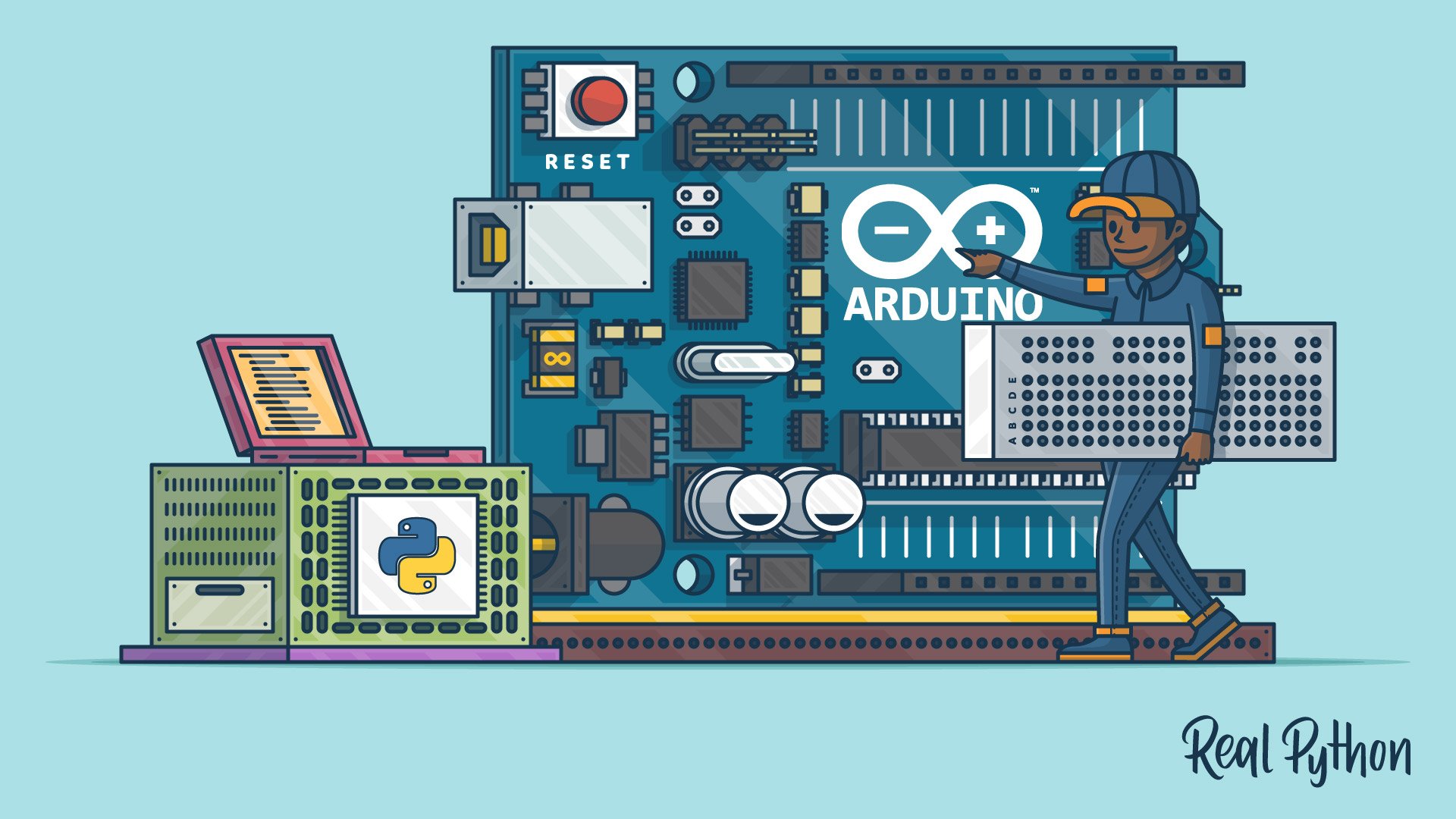









byronnelson on July 26, 2020
First exposure to firmata interested in possibilities of having a Raspberry Pi controlling pins on the Arduino you have opened a new world of possibilities… Thanks!